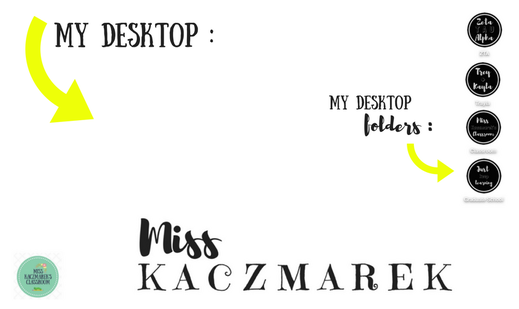Boring to Bling. How to: brighten up your desktop (MAC).
Guilty.
I am so guilty of seeing an idea and wishing to transform the way it looks into a new, refreshed way. That's the primary teacher in me. That's the teacher in all of us.
As soon as I saw a resource to brighten up my desktop, I jumped on the opportunity, and I'm excited to share these quick steps to transform your desktop from boring to bling. Disclaimer: these tips + tricks will be compatible when using a Macbook.
I am so guilty of seeing an idea and wishing to transform the way it looks into a new, refreshed way. That's the primary teacher in me. That's the teacher in all of us.
As soon as I saw a resource to brighten up my desktop, I jumped on the opportunity, and I'm excited to share these quick steps to transform your desktop from boring to bling. Disclaimer: these tips + tricks will be compatible when using a Macbook.
Canva.
There are a few options for you to design your desktop folders, but I've decided to use canva - a graphic design tool website. Through Canva, you can create graphic designs for marketing such as:
If you look elsewhere on my site and @MissKsClassroom Instagram account, you will notice many creative graphics that were all made using Canva. Lean some more information by clicking the logo below.
There are a few options for you to design your desktop folders, but I've decided to use canva - a graphic design tool website. Through Canva, you can create graphic designs for marketing such as:
- Social media posts
- Twitter header
- Business cards
- Invitations
- Thank You cards
- Posters
If you look elsewhere on my site and @MissKsClassroom Instagram account, you will notice many creative graphics that were all made using Canva. Lean some more information by clicking the logo below.
Alongside my primary students, I am a visual learner, so I put together a screencast teaching you more about Canva and my quick "How To" guide to help you spice up your desktop. Take a look here.
Post your desktop folder designs on social media and tag me--I can't wait to see y'alls finished products.
Thanks for stoppin' by!
Cheers,
Thanks for stoppin' by!
Cheers,